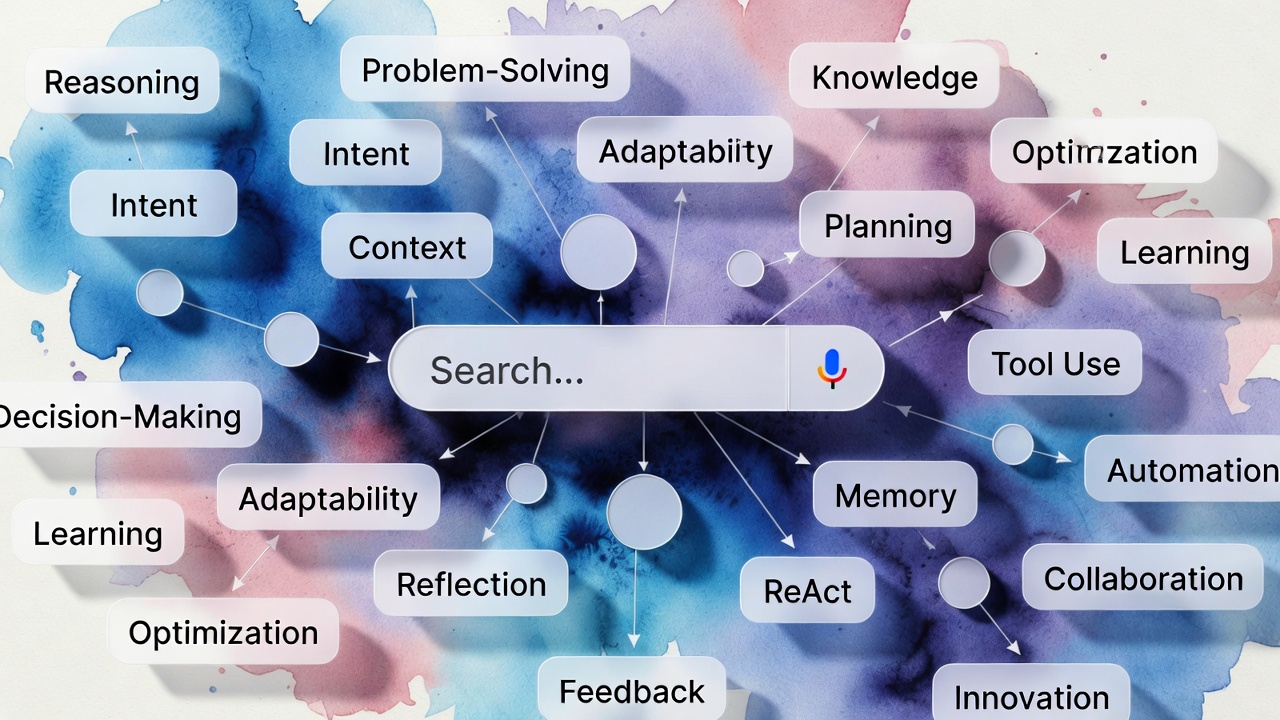Your Software Is Getting a Brain: 5 Signs You're Using an App of the Future
AI-native software isn't just adding AI features—it's fundamentally reimagining how we interact with applications. Discover the five transformative changes that signal you're using the software of the future.
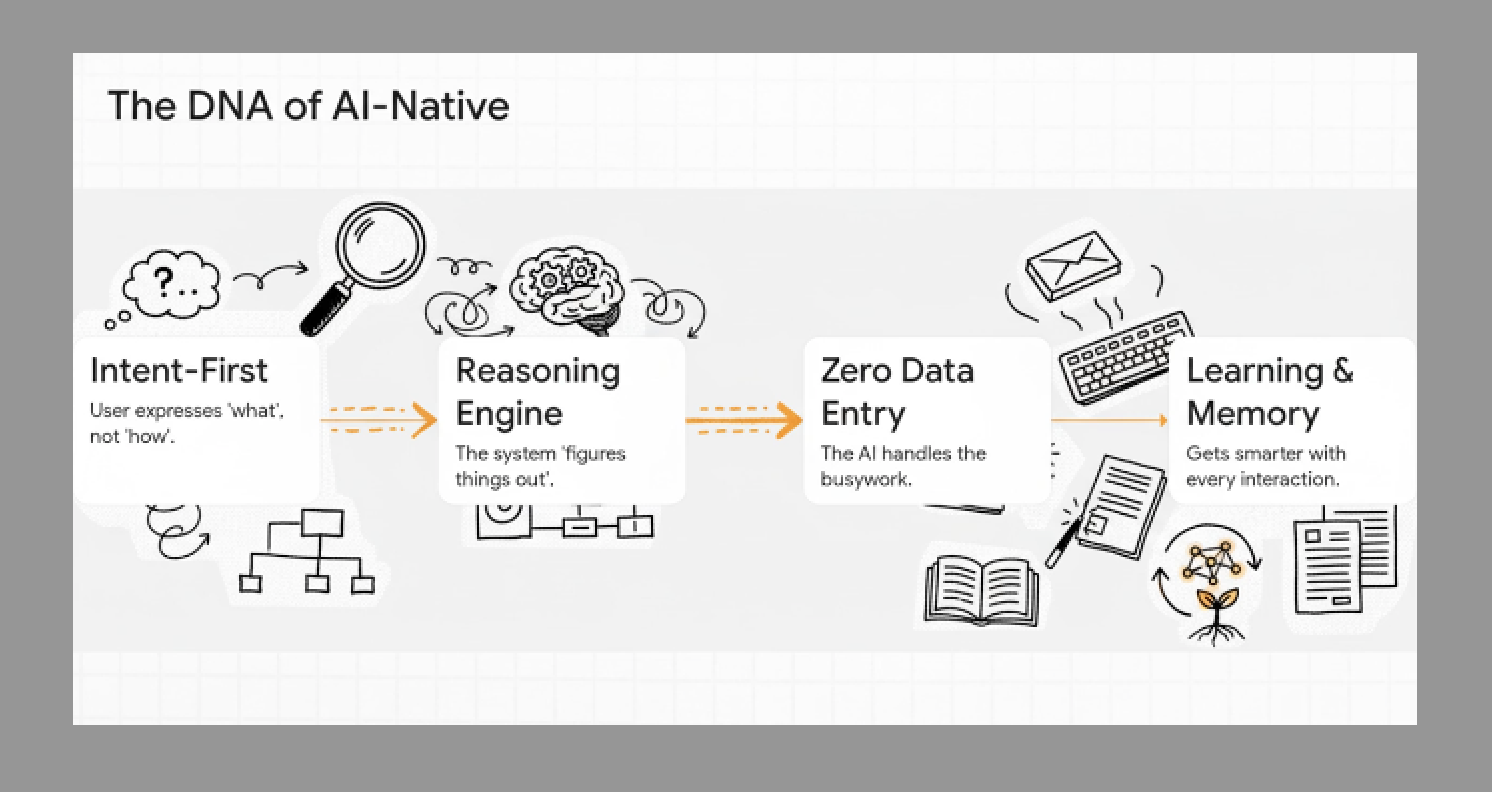
Over the past year, the label "AI-powered" has been stamped onto nearly every piece of software imaginable. From your email client to your project management tool, AI features are popping up everywhere. But if you've felt a little underwhelmed, you're not alone. Many of these additions feel like minor conveniences—a smarter autocomplete, a button that summarizes a document, or a slightly more helpful chatbot. These early integrations are often assistive but not transformative.
This wave of incremental updates, however, is masking a much deeper, more fundamental shift. A new category of software is emerging that doesn't just bolt AI onto an old framework; it places AI at the very core of its design. This is "AI-Native" software, a paradigm where artificial intelligence is the central organizing principle of the user experience, not just another feature.
This isn't just about making old software faster; it's about changing our relationship with it entirely. Here are the five most impactful changes that signal you're using the software of the future.
1. Your Job Is No Longer Data Entry
For decades, business software has treated professionals like "human middleware," forcing them to spend countless hours on manual data entry. Sales reps laboriously log calls in a CRM, project managers chase down status updates, and analysts copy-paste information between spreadsheets. The software works, but only if you constantly feed it information.
AI-native software flips this model on its head. It operates in the background, automatically capturing information from your existing workflows, like emails, calendars, and call transcripts. The prime example is the new generation of CRMs. Instead of demanding manual updates, an AI-native CRM can populate a sales pipeline on its own by simply observing a team's communications.
"We hooked up Day AI, and all of a sudden we had pipeline visibility without anyone having to manually update a thing."
This shift is profound. It frees up professionals from the administrative drudgery that consumes their time, allowing them to focus on the high-value, uniquely human parts of their jobs, like building relationships, strategizing, and creative problem-solving. Once software ingests this context automatically, it no longer needs to ask you for it. This frees you up to interact in a completely new way.
2. You Tell It What, Not How
Traditional software forces you to learn its language of menus, buttons, and forms. To get an answer from an analytics dashboard, you have to know how to click the right filters, select the correct date ranges, and drill down into pre-built charts. You are responsible for the process.
AI-native software introduces "Intent-First Interaction." Instead of navigating a complex interface, you simply state your goal—the "what"—and the AI figures out the "how." In the world of business analytics, this means you can bypass the dashboard entirely and ask a direct question in natural language: "How were our Q3 sales in Europe compared to Q3 last year, and what's driving the change?" The system does the complex work of querying, analyzing, and visualizing the data to give you a direct answer.
This approach means users express intent conversationally, and the LLM becomes a core system actor.
This is revolutionary because it dramatically lowers the technical barrier to accessing powerful tools. It offloads the cognitive complexity from the human to the machine, making sophisticated analysis available to anyone who can ask a question.
3. Your Software Is Now Your Teammate
Legacy software is a passive tool; it waits for you to give it a command. An AI-native application, however, is an active, autonomous collaborator. It doesn't just respond—it takes initiative. It acts as an intelligent agent on your behalf.
Consider an AI scheduling assistant that doesn't just show you calendar availability. Instead, it can be tasked with "find a time for our team to meet next week" and will then autonomously negotiate with other people's AI assistants to find the optimal slot for everyone.
Similarly, an AI-driven work management platform attacks the fragmentation of modern work, where knowledge workers can spend up to 60% of their time just coordinating tasks instead of doing them. By unifying context, the AI can proactively identify project blockers, predict delays, and surface the exact information each team member needs to see, without ever being asked.
This reframes the human–software relationship from operator-and-tool to intent-and-agent.
This shift means our software is evolving into a proactive partner that handles coordination and anticipates needs, allowing human teams to spend less time managing work and more time doing the work that matters. But for software to truly act as a teammate, it can't just follow a script. It needs a fundamentally new capability at its core: the ability to reason.
4. It Doesn't Just Follow Rules, It Reasons
Traditional software operates on deterministic, pre-programmed IF-THEN logic. It excels at following precise rules but breaks down when faced with ambiguity, nuance, or an unexpected situation that falls outside its programming. If it doesn't know the answer, it simply gives up.
AI-native software is built around a "reasoning engine." It can handle fuzzy, incomplete inputs, ask clarifying questions, and adapt its approach in real-time, much like a human expert. The customer support helpdesk is a perfect example. A legacy chatbot can only handle exact matches to its FAQ database. Ask a slightly different question, and it escalates to a human. An AI-native agent, by contrast, can reason through a complex problem.
A legacy chatbot might only handle exact FAQ matches and then give up, whereas an AI-driven agent can read an entire ticket, diagnose the issue, query relevant account info, and determine the next best action—effectively reasoning like a support rep would.
This ability to reason allows for a much higher ceiling of automation. The software can solve novel problems and provide genuinely helpful assistance, creating a user experience that is far more effective and less frustrating.
5. It Remembers Everything, So You Don't Have To
In traditional applications like note-taking tools, information is stored in static, isolated entries. Finding what you need depends entirely on your ability to remember keywords, tags, or the folder you put it in. Your knowledge is siloed, and the burden of connecting ideas is entirely on you.
AI-native systems have "memory." They learn from your interactions, understand the context of your work, and proactively surface relevant information right when you need it. An AI-native note-taking app like Mem doesn't just store your notes; it automatically links related concepts and allows you to ask questions about your own past thoughts, meetings, and ideas.
This transforms software from a digital filing cabinet into a true "second brain." It's a system that doesn't just store what you tell it but actively helps you connect disparate ideas and recall forgotten knowledge. By ensuring you can stop losing your important notes and resurfacing them when they're most relevant, the software becomes a proactive partner in your thinking process.
The Paradigm Shift: From Tool to Partner
The emergence of AI-native software is not just about making things faster or more efficient. It marks a fundamental change in our relationship with technology. We are moving from an era of software as a passive tool to an era of software as an active partner.
The true sign of this shift is when AI stops being a feature you occasionally use and becomes the "organizing principle of the UX." This is the new standard that will define the next generation of applications, raising the bar for user expectations. Soon, software that doesn't anticipate your needs will feel broken. We're entering an era where our applications don't just execute commands; they feel like they finally "get it."
Key Takeaways
- AI-native software places AI at the core of design, not as an add-on feature
- Automatic data capture eliminates manual entry and administrative drudgery
- Intent-first interaction lets you state goals in natural language instead of navigating complex interfaces
- Autonomous agents act as proactive teammates that coordinate and anticipate needs
- Reasoning engines handle ambiguity and novel problems like human experts
- Contextual memory transforms software into a second brain that connects ideas and surfaces relevant information
As our software becomes a true collaborator that can reason, remember, and act, it leaves us with a powerful question:
What new creative and scientific frontiers will we be able to explore?